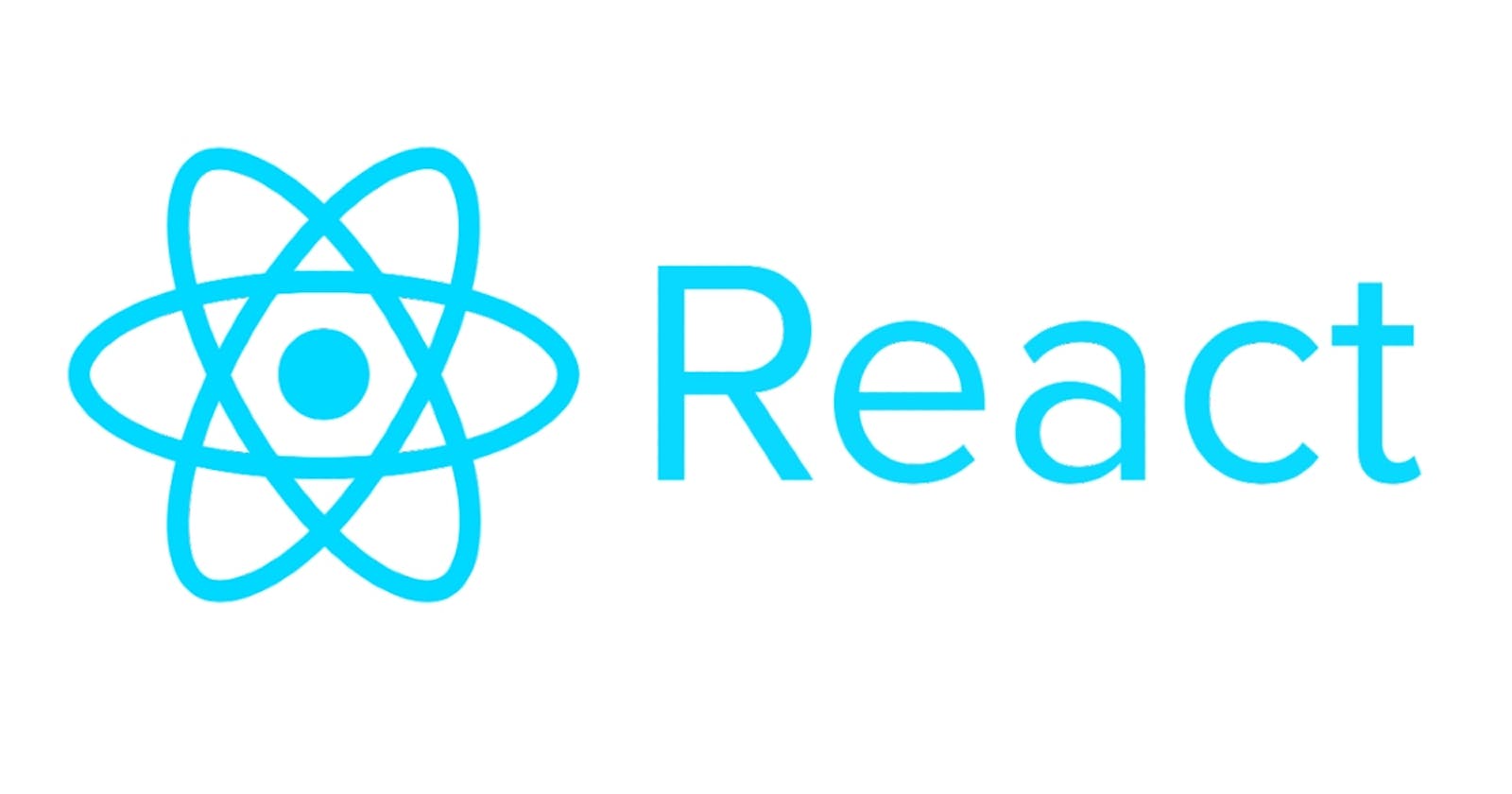Tools Required when getting started with React
In this article, I'll explain the steps required for you to get started with react
WHAT IS REACT?
React is by far one of the most common frameworks/libraries in JavaScript because of its simplicity and flexibility. There seems to be a lot of opportunities with React, ads being the main interest. First, what is React.js? According to Wikipedia, React is a free open-source front-end JavaScript library for building user interfaces based on UI components.
It is maintained by Meta (formally known as Facebook) and a community of individual developers and companies. Before going into React, it is important to have a basic understanding of "HTML" , "CSS" , and "JavaScript" . In this article, there will be a step-by-step display of how to get started with react.
Packages needed to Create React App.
To get started with React on your local computer there are a couple of things you need to have installed. Things like a TERMINAL which every system should have, but for the purpose of this article we will get Git Bash TERMINAL, NODEJS, and NPM which is included in Nodejs by default and finally we will need a Text Editor, I prefer to use Visual Studio code.
Git
Git is software for tracking changes in any set of files, usually used for coordinating work among programmers collaboratively developing source code during software development. Git is very essential in order to get started with React. Firstly, Install git bash setup from the official website here, then run the file by following the instructions provided. You can open git bash by right-clicking on any folder and selecting the Git Bash option.
Node.js
Node.js is a run-time environment that includes everything you need to execute. A proNode.js is an open-source, cross-platform, back-end JavaScript runtime environment that runs on the V8 engine and executes JavaScript code outside a web browser. Nodejs is very important to note when learning how to get started with react.
Nodejs and NPM can be downloaded from the website here. Once the installer finishes the download, launch it by browsing to the location where you have saved the file and double-click it to launch. Then follow the instructions in order to install Nodejs. In order to verify installation, simply open git bash and type node -v.
Text Editor
Visual studio code is a code editor redefined and optimized for building and debugging modern web and cloud applications. It can be downloaded from here. Visual studio is very important in actually getting started with React.
If all the important packages are installed then all that’s left is creating your first React.js App. This can be done by creating a new folder with the name of your choice. Right-click and select git bash, in git bash type npx create-react-app my-app it may take a couple of minutes for everything to be installed. Next, write cd-my-app to move to the newly created folder. Also, type npm start to open in the browser. Finally, open your text editor to get started with React.js.